Windows Install Notes
It's been a while since I used a Windows machine for development. (Windows has traditionally been my preferred and most commonly encountered development environment of choice.) Have to say, I'm immensely impressed by Windows 11!
There are many great changes overall (and, I disagree with some critics - the new taskbar is much improved - centering the icons is a much better experience than having to peer over in the left corner on large screens/UHD 4K TVs).
Here are some notes to accompany my previous set up notes for Mac.
Node
This will install
Node,Git, andPython 2.7.
As of 5/21/2022 - Windows 11 Pro
21H222000.675.
For Node:
- Make sure to open your terminal of choice with the
Run As Administratoroption (equivalent in some ways tosudo). - Download Git SCM
- Download NVM
- Download Python 2.7
- Rename the
pythonexecutable to topython2(node-gyprequires this nomenclature). - Search locally for
sysdm.cplto open System Properties -> Advanced -> Environmental Variables in Windows 11. - Add the install path to your
UserandSystem Variables. nvm install X.Y.Z && nvm use X.Y.Z(in Bash or ZSH) for the specific version ofNodeyou want.- I've had the best luck using
Visual Studio 2017 (Community)rather than a newer version. Download after signing into Microsoft here. - Make sure to tick off:
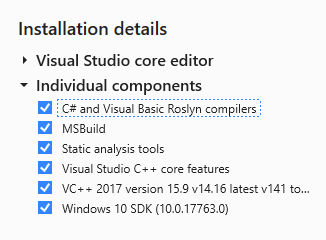
- Run
npm config set msvs_version 2017 - Run
npm ior whatevernpmornodecommands you desire.
Java
This will install
Java 1.18,Maven,Tomcat 10andGradle.
Updated 8/25/2022 - Windows 11 Pro
21H222000.856.
- Download Java 1.18
- Download Maven 3.8.6
- Download Tomcat 10
- Download Gradle 7.5.1
- Add the relevant System variables under Advanced system settings > Environment Variables.
GRADLE_HOMEshould point at your unzipped Gradle root directory.JAVA_HOMEshould point to your Java root directory.MAVEN_HOMEshould point to your unzipped Maven root directory.- Then add the following to your Path.
%JAVA_HOME%\bin,%GRADLE_HOME%\bin%MAVEN_HOME%\bin
Run the folloiwng commands to verify your installs.
javac -versionmvn -versiongradle --version
Navigate to: http://localhost:8080/ after running the new(ish) Apache Tomcat10 executable.
- Windows MR
- Towards Less-Linguistic Programming
- Metalanguages and Visualization Apps
- Git Cheat Sheet
- Azure Ubuntu VM
- Mac Install Notes
- Windows Install Notes
- Top Software Sites
post: 5/21/2022
update: 8/25/2022